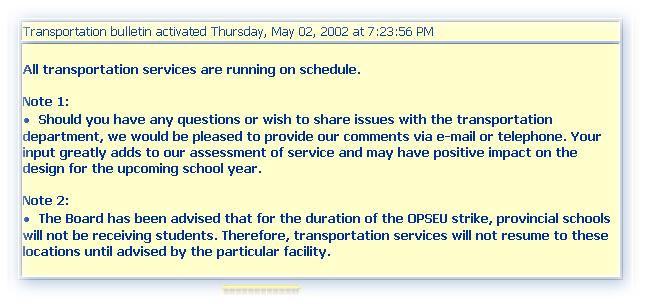| TRACS HELP SYSTEM |
CREATING BULLETINS:
To create bulletins:
From this page you may choose to create different types of bulletins as explained on the pages. Simply click on the type of bulletin you would like to create.
Typing the bulletins:
To create the actual bulletin, simply type your content into the large field and then click on "save bulletin".
There are three effects you may choose to give your text:
| Desired effect when posted | Type in prior to text | Type in following text |
| bold | <B> | </B> |
| italic | <I> | </I> |
| to create a new line | <BR> | |
| to cancel the bulletin | leave it blank |
Here is an example of bulletin text:
<BR>
All transportation services are running on schedule.<br><br>
Note 1:<br>
<li>Should you have any questions or wish to share issues with the transportation
department, we would be pleased to provide our comments via e-mail or telephone.
Your input greatly adds to our assessment of service and may have positive impact
on the design for the upcoming school year.
<br><br>
Note 2:<br>
<li>The Board has been advised that for the duration of the OPSEU strike,
provincial schools will not be receiving students. Therefore, transportation
services will not resume to these locations until advised by the particular
facility.
<br><br>
This is how this bulletin will look when posted on the Public Resource Centre: