 |
TRACS
HELP SYSTEM |
 |
Following login, the TRACS Management Resource Centre presents you with many
options (some may not be present in your version of TRACS):
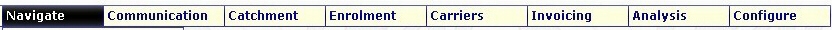
Simply click on any of the choices below the following headers:
- Navigate:
- Main/Status: returns the user to the first
page of the Management Resource Centre
- Transportation Sites: displays links to
each resource centre
- Log Off/On: log out of the Management Resource
Centre at any time
- Communication:
- Create
Bulletins: user can create bulletins for viewing on the Public
Resource Centre
- School Request List: displays a list of
all changes submitted by schools from the School Resource Centre
- Data Transfer Status: displays latest system
updates
- Catchment:
- Site Bulletin: create a bulletin to be
posted on the School Resource Centre
- Feedback Management: view and respond to
submitted Feedback
- Carriers:
- Carrier Configuration: view or setup carrier
information
- Route Maps: view maps for any route
- Invoicing:
- Site Configuration: change
or update all Invoicing Centre tables
- Invoice List: view a complete
list of all submitted invoices
- Analysis:
- Report Menu: takes you to
all of the Managment Resource Centre queries
- Audit Menu: displays missing
data from throughout the database
- Configure:
- School List: display and/or
edit all school information used by the database
- Op. Capacities: view or
edit, by route, the maximum capacity available
- Manage Users: edit or add
users to the system
- Change Password:
change your password
Table
of Contents