| TRACS HELP SYSTEM |
AUDIT:
To view the Audit menu log-on to the Management Resource Centre and under the heading "Analysis" select "Audit Menu".
The following menu of choices will be displayed:
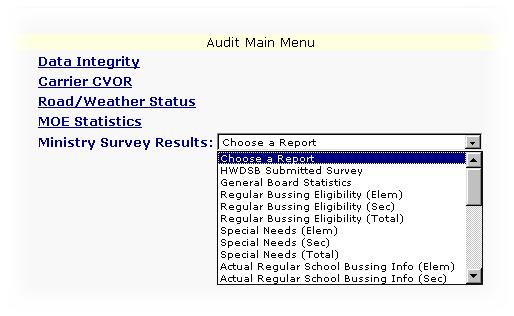
Data Integrity
After you click on "Data Integrity", you will see the following menu:
To view the data, simply click on the "O" and then click on "SHOW" and the data will be displayed that needs correction.