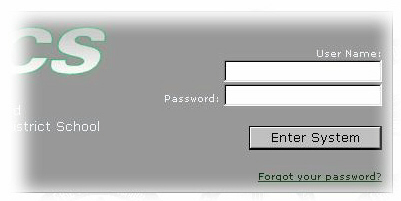|
TRACS
HELP SYSTEM |
 |
PASSWORD RESET:
If you have forgotten your password and wish to reset it simply click on the
"Forgot your password?" area of any log-in menu.
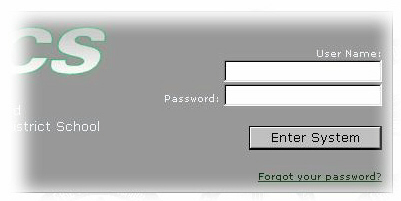
You will see the following:
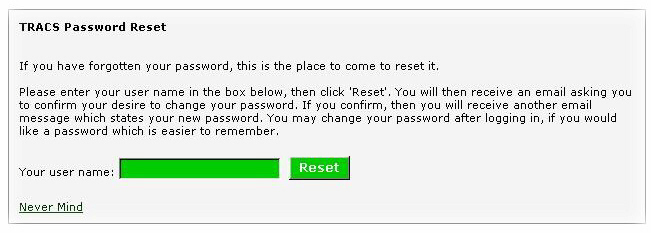
* Should you wish to discontinue password reset at any time simply click on
"Never Mind" to return to the menu.
- Type your USER NAME into the field. DO NOT ENTER A PASSWORD, YOU DO NOT
NEED A PASSWORD
- Click "Reset"
- TRACS will immediately send an email to you asking you to confirm the password
reset
- Click on "Confirm" in the email
- TRACS will send you another email containing your new password
- Should you wish to change this password to something easier to remember
simply log-in and go to Password Change
Table
of Contents