 |
TRACS
HELP SYSTEM |
 |
QUERY RESULT SCREEN:
Once you have completed a query in the School Resource
Centre you will see the query result. A portion of it might look like this:
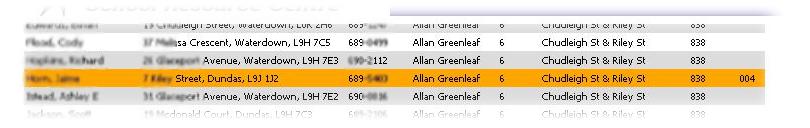
If you would like to make changes to any of this displayed data, simply double
click on the students name to be taken to the change area. The change area will
look like this:
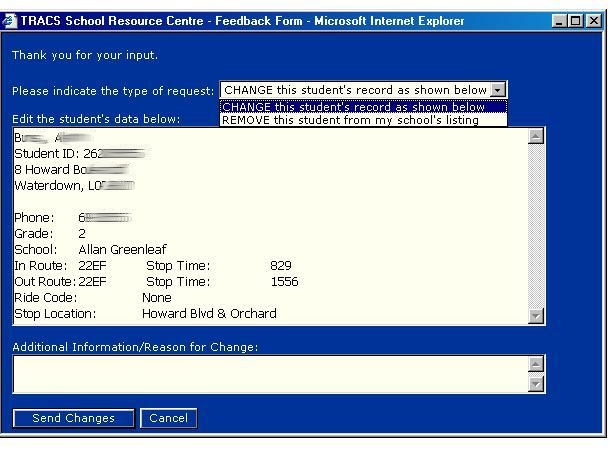
- Use the drop-down menu to select either a CHANGE or a REMOVE
- If you select CHANGE, simply click into the box and make the appropriate
data change
- Once complete to your satisfaction, type in a reason for the change, "new
info" or "corrected info" for example.
- When you are ready to submit the change click on "Send Changes"
- If you select REMOVE, add a reason "student changed schools" for
example, then click "Send Changes"
- If at any time you wish to discontinue simply click "Cancel" and
you will return to the previous screen
Table
of Contents