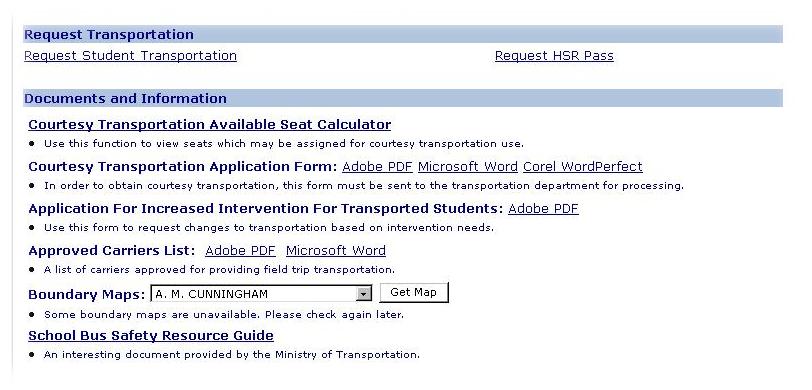|
TRACS
HELP SYSTEM |
 |
THE INFO SCREEN:
To view the Info Screen, log on to the School Resource Centre and then select
"Info" from the header menu at the top of the screen. You will see
the following screen:
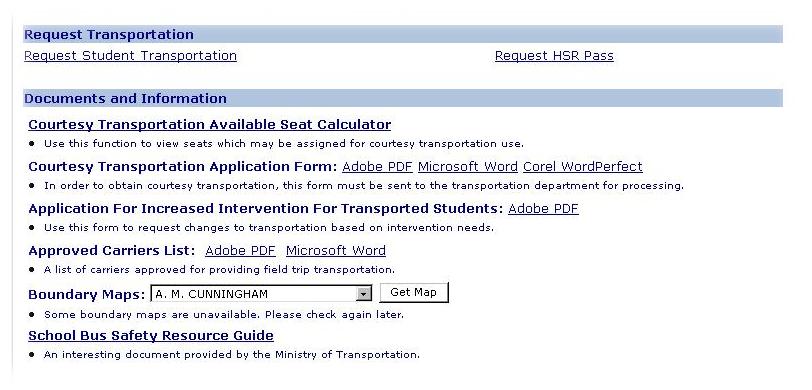
- Request Student Transportation: this on-line application form is used to
request transportation for a student
- Request Public Transportation Pass: this on-line form is used to request
public transportation for a student
- Courtesy Transportation Available Seat Calculator: use this feature to see
if courtesy seating is available
- School Bus Safety Resource Guide: Click this link to be taken to the M.O.T.
web site
Table
of Contents